District Match allows you to easily match spreadsheets of addresses to our extensive database of elected official and district information.
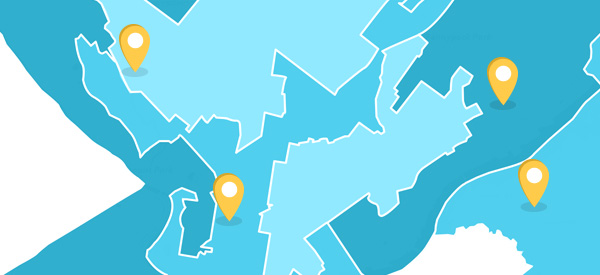
It’s Finally Here!
The Cicero team is excited to announce the launch of District Match, a new web application that allows you to easily match spreadsheets of addresses to our extensive database of elected official and district information. This tool has been more than a year in the making, and it’s one of a kind.
On the surface, it takes only a few quick steps to match a sheet of addresses to districts and officials. Behind the scenes, District Match geocodes each address in your spreadsheet, and appends comprehensive information, pulled directly from the Cicero database. This gives us the ability to match spreadsheets of addresses to legislative districts and elected official contact information at the National, State, and even local levels in 9 countries.
Our Data +Â Your Cause
In the past, Azavea’s Data Analytics team completed a similar process manually, allowing people to email us spreadsheets that we would match to districts and officials for them. Automating this into a sleek application allows users to complete this process in minutes rather than days. As an added bonus, it’s less expensive, too! We hope the ease and flexibility of this tool will help organizations leverage Cicero’s data for the causes they care about.
Because District Match pulls data directly from the Cicero database, you have access to all of the features without having to integrate the API. This includes access to a wide range of legislative districts in several countries, as well as the highest quality elected official contact information, including over 12 social media identifiers. We update our data on a daily basis, and track things like special elections, appointments, and redistricting throughout the year to ensure that it never gets stale. Cicero also keeps nonlegislative districts such as school, police, Census, and Federal judicial districts, as well as watersheds.
So, how do you use District Match? You can complete a project in three quick steps:
- Upload your spreadsheet of addresses.
- Select districts and elected officials.
- Receive your spreadsheet back, with each address stamped with the data you chose.
It’s that easy. You can visit cicerodata.com/districtmatch to get started. And, as always, the Cicero team is available to answer any questions you may have along the way.
