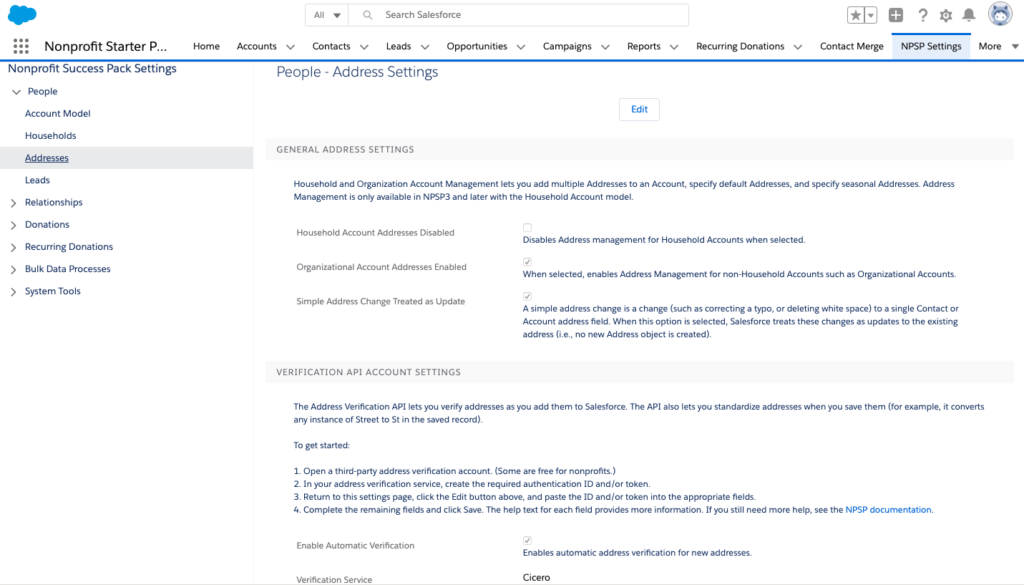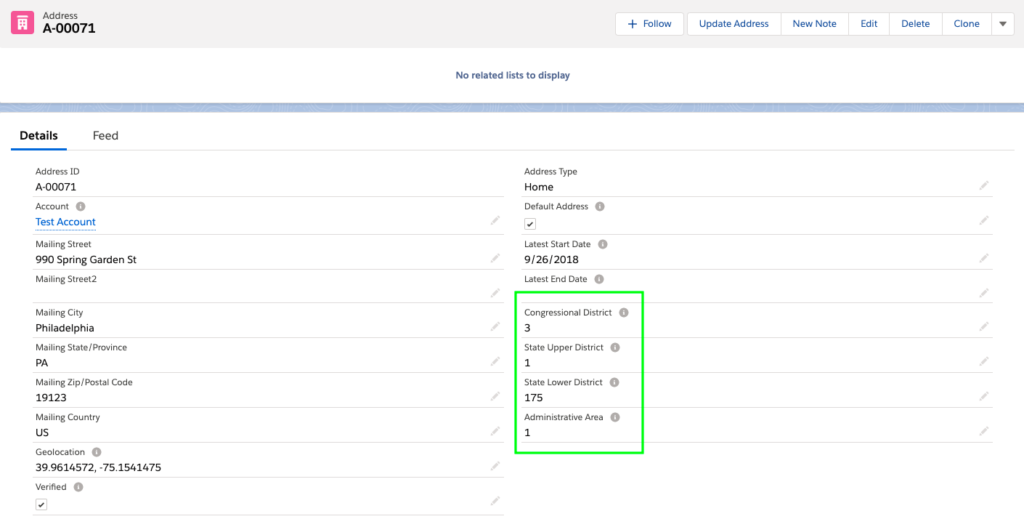Update: View more information on the Cicero website.
We’re excited to announce an integration that allows users of the Salesforce Nonprofit Success Pack to verify addresses and append legislative district information to their Salesforce records. The Nonprofit Success Pack uses the Cicero API to geocode household addresses, and parses the response to extract the district and attach it to the address record. Cicero will also update the record with the verified address using our geocoding services. 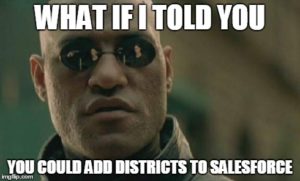
(Updated 10/2019) The integration currently appends Congressional, state, and local district information. With a little tweaking of the code, it could also easily be configured to append other district information from Cicero – like school district or census identifiers.
The Cicero API will verify the address and append the district information to the address record. It’s important to note the address record is associated with the household in Salesforce.
Setting up Cicero in Salesforce
Once you have the Nonprofit Success Pack installed, integrating the Cicero API is quite simple.
- First, you’ll want to make sure you have a Cicero API account, which you can sign up for here. You’ll need the unique API key from your account.
- To start using the Cicero API, navigate to the Nonprofit Success Pack Settings page.
- On the left side menu, under People, click the Addresses option. This will take you to the Address Settings page.
- Click the Edit button. For Verification Service, choose Cicero. This will populate the Address Verification URL with the legislative_district Cicero endpoint (https://cicero.azavea.com/v3.1/legislative_district). Choose whether to enable automatic address verification for new addresses.
- Authentication ID can be left blank, but you’ll fill in the Authentication Token box with your unique Cicero API key. Your API key can be found on the Cicero Profile page.
As soon as Address Verification is activated, Salesforce will update new records with Cicero information whenever they’re added. Boom! Now you’ve got Congressional, state, and local districts for every verifiable address record in Salesforce.
Of course, the Cicero API free trial will give you 1,000 credits to use just for signing up. This will essentially allow you to verify and append district information for 1,000 addresses (applicable to legislative district information only). If you’re a TechSoup member, that’s 5,000 Cicero API credits. For additional addresses, you can easily purchase a bucket of credits by logging in to your Cicero account. We also offer discounted high-volume pricing for more than 100,000 credits and always offer a 10% discount to nonprofits. Questions? Email or tweet at us and we’ll be happy to help you get started.